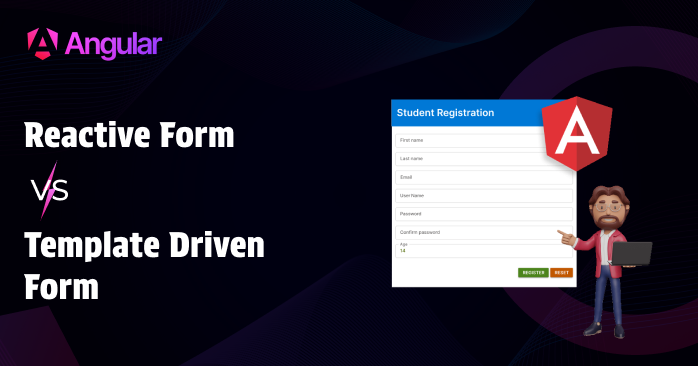Introduction
Forms are a core part of any web application. With its two methods—Reactive Forms and Template-Driven Forms—Angular streamlines the process of creating registration forms, login interfaces, and intricate multi-step forms.
However, how can you decide which to pick? To assist you in making an informed choice, this essay dissects the main distinctions.
Table of Contents
Reactive Form VS Template Driven Form
What are Angular Forms?
Angular forms are effective tools for communicating with backend services and gathering user input. They give programmers the ability to easily handle data submission, validation, and collection inside programs.
Template-Driven Forms and Reactive Forms are the two main form building methods offered by Angular.
Types of Angular Forms
Template-Driven Forms
Directives in your HTML template are necessary for Template-Driven Forms to function. They are perfect for small to medium-sized applications because they are easy to execute and take little time.
Reactive Forms
Developers can create forms programmatically with Reactive Forms, which are code-driven. They are more appropriate for intricate applications and offer fine-grained control.
What Are Template-Driven Forms?
Template-Driven Forms connect data between the HTML form and the component using Angular‘s directives, including ngModel. The template largely defines the logic for form management.
Advantages of Template-Driven Forms
- Simplicity: These forms are easy to set up and understand.
- Less Code: Minimal boilerplate code is required, making them beginner-friendly.
Limitations of Template-Driven Forms
- Scalability Issues: They become difficult to manage in large applications.
- Limited Control: Developers have less control over the form’s behavior.
What Are Reactive Forms?
Reactive Forms shift the focus to the component class, where form logic is explicitly defined. They use FormControl, FormGroup, and other APIs to manage the form state programmatically.
Advantages of Reactive Forms
- High Scalability: Ideal for dynamic and complex forms.
- Fine-Grained Control: Developers can manage the form’s behavior with precision.
Limitations of Reactive Forms
- Complexity: They require more boilerplate code and a deeper understanding.
- Steeper Learning Curve: Beginners may find them overwhelming initially.
Key Differences Between Reactive and Template-Driven Forms
Structure and Syntax
- Template-Driven Forms: Using directives such as ngModel, these forms are defined within the HTML template.
- FormControl and FormGroup are used in the component to programmatically define reactive forms.
Data Binding
- Template-Driven Forms: Use two-way data binding.
- Reactive Forms: Use explicit data flows, providing better control.
Validation Approach
- Template-Driven Forms: Use Angular’s built-in validators in the template.
- Reactive Forms: Allow for custom and complex validators programmatically.
Debugging and Testing
- Template-Driven Forms: Debugging is harder due to logic spread across the template.
- Reactive Forms: Easier to debug and test due to centralized logic.
Scalability
- Template-Driven Forms: Better for simple forms.
- Reactive Forms: Ideal for large, scalable applications.
When to Use Template-Driven Forms
Template-Driven Forms are best suited for:
- Simple forms like login and registration.
- Applications with limited form requirements.
- Developers who prefer working within templates.
When to Use Reactive Forms
Reactive Forms shine in:
- Complex and dynamic forms.
- Applications requiring advanced validation logic.
- Teams that prioritize maintainability and scalability.
Conclusion
Selecting between Template-Driven and Reactive Forms depends on the complexity of your application, its scalability requirements, and your personal preferences.
While Template-Driven Forms are ideal for their simplicity, Reactive Forms provide a more robust solution for handling advanced and complex scenarios. Knowing the differences between them will help you choose the most suitable approach for your needs..
FAQs
1. What is the main difference between Reactive and Template-Driven Forms?
Reactive Forms are programmatic, while Template-Driven Forms rely on the HTML template.
2. Which form is better for large-scale applications?
Reactive Forms are better suited for large-scale applications due to their scalability.
3. Can Template-Driven Forms handle complex validations?
Template-Driven Forms can handle basic validations but struggle with complex logic.
4. How do Reactive Forms improve scalability?
Reactive Forms centralize logic and provide advanced APIs, making them easier to scale.
5. Are both forms suitable for beginners?
Template-Driven Forms are more beginner-friendly, while Reactive Forms require a steeper learning curve.