Let’s discuss how AI affects UI/UX designing!
In today’s rapidly evolving digital landscape, Artificial Intelligence (AI) has begun to make its mark on almost every industry — and design is no exception. The integration of AI into User Interface (UI) and User Experience (UX) design is not just a passing trend but a revolution that is changing how designers approach their work.
From automating tedious tasks to enhancing user interactions, AI is making the design process more efficient and personalized. Let’s dive deep into how AI is transforming the world of UI/UX design.
Table of Contents
What is AI and How Does It Work in UI/UX?
AI, in the context of UI/UX, refers to the use of algorithms and machine learning techniques that enable software to “think” and make decisions that would typically require human intervention.
It can analyze data, predict user behavior, and assist in creating dynamic and personalized designs. But how exactly does it fit into the design world?
Definition of AI in the Context of Design
In design, AI is primarily used to analyze vast amounts of data to predict user preferences, behaviors, and trends. This data-driven approach allows for more tailored and efficient design solutions.
With machine learning, AI can improve itself over time, learning from user interactions to optimize the design process.
Types of AI Technologies Used in UI/UX Design
AI in UI/UX design utilizes a range of technologies, including:
- Machine Learning (ML): Helps predict user actions based on past behavior.
- Natural Language Processing (NLP): Used for chatbots and voice assistants in UI/UX design.
- Computer Vision: Allows for image recognition, making it easier to design interfaces that are more intuitive.
- Generative Design: AI can generate design layouts or templates based on user input and preferences.
AI in User Interface (UI) Design
How AI Affects UI/UX Designing?
User Interface design is all about creating visually engaging, functional, and intuitive interfaces for digital products. AI has revolutionized this field in several ways, enhancing both the efficiency of the design process and the quality of the output.
Automating Repetitive Design Tasks
One of the most significant advantages of AI in UI design is its ability to automate repetitive tasks. Elements such as resizing images, generating color palettes, or even creating consistent layouts can now be done through AI-powered design tools.
This not only saves time but allows designers to focus on more creative and strategic aspects of the design process.
AI-Powered Design Tools
AI-powered tools like Adobe Sensei, Figma, and Sketch are helping designers generate innovative UI elements more quickly. These SEO tools use machine learning to suggest color schemes, typography, and layouts based on existing content or user preferences.
As a result, the UI design process becomes faster and more efficient, without compromising on creativity or quality.
Personalization and Dynamic Interfaces
AI also allows for the creation of personalized UI designs. By analyzing user behavior, AI can recommend dynamic changes to the interface in real-time, providing a more customized experience. For instance, if a user prefers dark mode or has certain accessibility needs, the interface can adapt accordingly.
AI in User Experience (UX) Design
User Experience design focuses on creating seamless, enjoyable experiences for users as they interact with a product. AI plays a vital role here by improving user research, testing, and overall engagement.
Enhancing User Research with AI
Conducting user research is essential in UX design, but it’s often time-consuming and complex. AI can speed up this process by analyzing user data from various sources — such as website analytics, social media interactions, and user feedback — to uncover valuable insights.
These insights can then be used to create more informed and effective UX designs.
Predictive Analytics in UX Design
Predictive analytics uses AI to forecast how users might behave or interact with a product. This allows designers to anticipate potential problems or areas of improvement before they become issues, resulting in a smoother user experience.
For example, AI might predict that users are likely to drop off at a particular stage of a checkout process, prompting designers to adjust the design to keep users engaged.
AI-Driven User Testing
Traditional user testing can be expensive and time-consuming. However, AI-driven tools can automate this process by simulating user behavior and providing real-time feedback on design elements.
Tools like Usability Hub and Playbook UX use AI to offer design insights based on virtual user testing, allowing designers to make adjustments before real-world testing.
AI and Accessibility in UI/UX
One of the most important aspects of modern UI/UX design is ensuring accessibility for all users, including those with disabilities. AI plays a crucial role in enhancing accessibility features.
Creating More Inclusive Designs
AI-powered tools can help designers ensure that their interfaces are inclusive by automatically identifying and correcting accessibility issues.
For instance, AI can check color contrast to ensure it meets accessibility standards or recommend font sizes that are legible for visually impaired users.
How AI Enhances Accessibility Features
AI also helps improve accessibility in UX design. Voice recognition and natural language processing are being integrated into websites and apps to assist users with disabilities.
AI-driven text-to-speech and speech-to-text capabilities allow users to interact with products more easily, ensuring that the digital experience is accessible to everyone.
The Impact of AI on Design Workflow
AI’s impact on design workflow is profound. By automating tedious tasks, providing real-time feedback, and enhancing collaboration, AI streamlines the entire design process.
Streamlining the Design Process
AI can significantly speed up the design process. Tasks like content generation, prototyping, and testing that once took hours or days can now be completed in a fraction of the time with AI tools. This allows designers to iterate faster, ultimately leading to quicker product releases.
Collaborative Tools Powered by AI
Collaborative AI Powered tools, such as InVision and Figma, help design teams work together seamlessly. These tools provide real-time feedback, suggest design improvements, and even automate version control, ensuring that all team members are on the same page and can collaborate more efficiently.
Challenges and Limitations of AI in UI/UX
While AI is a powerful tool, it does have its limitations in UI/UX design.
Ethical Considerations in AI-Driven Design
AI’s ability to gather and analyze user data raises significant ethical questions. Designers must ensure that AI tools are used responsibly, respecting user privacy and ensuring that the data is not misused.
The Risk of Over-reliance on AI Tools
While AI can improve efficiency, there’s a risk that designers may become overly reliant on these tools. AI cannot replicate the human creativity, empathy, and problem-solving skills that are essential for designing truly engaging and meaningful user experiences.
Future of AI in UI/UX Design
AI is poised to continue its evolution in the field of UI/UX design. As the technology matures, we can expect even more sophisticated tools that will make designing more personalized, intuitive, and efficient.
Evolving AI Capabilities
In the future, AI tools will likely become even more advanced, able to design entire user interfaces based on minimal input from designers. Machine learning algorithms will learn from every user interaction, making designs smarter and more responsive to user needs.